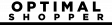Learn Keyboard Skills in 30 Days

Master the Basics: Setting the Foundation
Learning keyboard skills from scratch or improving your existing abilities can drastically enhance productivity. With a structured 30-day plan, you can develop proficiency and type with ease. Begin by understanding the keyboard layout, distinguishing between alphabets, numbers, and function keys. Familiarize yourself with essential shortcuts. Spend around 30 minutes daily practicing keystrokes to build muscle memory.
Importance of Consistency: Daily Practice Matters
Embarking on a 30-day challenge requires consistency. Dedicate at least 15 to 30 minutes each day to practice. Choose a quiet, comfortable environment to minimize distractions and focus solely on typing. Consistency not only improves speed but also boosts accuracy. Utilize online typing tutors or downloadable software to get accustomed to different typing exercises that progressively challenge your skills.
Focus on Proper Finger Placement
Correct finger placement is crucial when learning to type efficiently. Begin by placing your fingers on the home row keys: A, S, D, F for the left hand, and J, K, L, ; for the right hand. Practice using the correct fingers for each key to help your hands naturally locate and recall keystrokes as you type. This forms the backbone of typing speed and accuracy.
Implement the Technique of Touch Typing
Touch typing, which involves typing without looking at the keys, is a pivotal skill to master. Start with short, simple exercises to gradually build confidence. As you progress, increase the complexity of the tasks. Patience is key during this phase. Trust your muscle memory and resist the urge to look at your hands while typing. Only by focusing on what's on the screen can you advance efficiently.
Utilizing Online Tools and Resources
The internet is a rich repository of tools and resources designed to assist in learning keyboard skills. Websites like TypingClub, Keybr, and Ratatype offer structured courses aimed at various skill levels. These platforms often incorporate gamification to make learning enjoyable and track your progress efficiently. Additionally, there are browser extensions and apps available that provide typing exercises right on your screen, ensuring you never miss a day of practice.
Track Progress to Stay Motivated
Set clear, achievable goals and track your progress regularly. Use online typing tests to measure your words per minute (WPM) and accuracy rates. Reviewing these metrics every few days can be encouraging, as improvements are likely. Celebrate small victories and adjust your daily practice exercises based on the areas that show room for improvement. Keeping a log of your progress helps you identify patterns and focus on specific skills that need extra attention.
Real-World Practice: Applying Your Skills
As you near the end of your 30-day journey, apply your newfound skills to real-world scenarios. This could be as simple as writing emails, composing documents, or even participating in online forums. The goal is to integrate typing into everyday tasks, making it a natural part of your workflow. This practical application helps solidify your skills and build confidence.
Achieving Proficiency: The Takeaway
At the end of the 30 days, you should notice a significant improvement in both speed and accuracy. The journey to mastering keyboard skills is ongoing, but this month-long immersion sets a robust foundation. The key is to continue practicing and challenging yourself with advanced exercises. Embrace learning as a lifelong journey, and enjoy the efficiency and productivity that comes with exceptional keyboard proficiency.